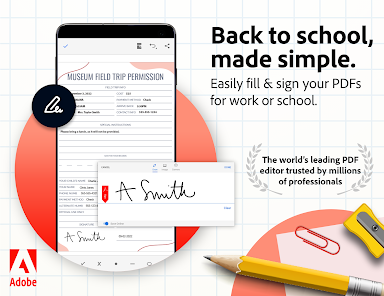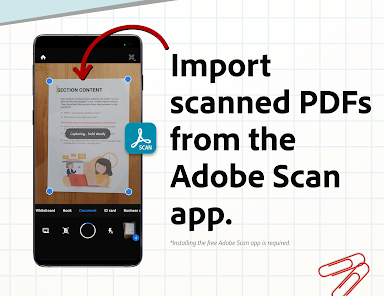Adobe Acrobat Reader
Read and annotate assignments and easily collaborate on high-quality PDFs.
- Category Writing & Notes
- Program license Free
- Version 16.4
- Size 844 KB
- Works under: Android
- Also available for Windows
- Program available in English
- Content rating Everyone
- Package name com.adobe.reader
-
Program by
Adobe
Adobe Inc.345 Park AvenueSan Jose, CA 95110-2704
Adobe Reader is the premier free, trusted way to read, sign, and annotate PDFs.
Tired of being chained to your PC every time you need to fill out or read a PDF file? With Adobe Reader you can do everything you do with the full PC version on your phone and then some!
This app will allow you to fill out forms, sign, and print right to your printer with a few simple taps. Need to open a 250MB textbook for a class and check out some notes real fast? Acrobat Reader for Android can do that too!
One of the most amazing features of this app is the ability to scan both documents and whiteboards, so you can save class notes and work collaboration to a PDF file. Use the included photo editing tools to increase text sharpness and correct perspective issues.
Aside from a few issues with battery drain, Adobe Reader is the best way to read, sign, and print PDF files on Android devices.
Pros
- Annotate and Review PDFs Add notes and crack open even the largest documents while on the go fast.
- Scan Documents, Whiteboards, and More Say goodbye to grainy photos of whiteboards! Acrobat Reader helps you produce professional quality PDFs that you can edit with Photoshop-like tools, giving you total control over the end result.
- Complete, Sign and Print Forms You don’t have to be at your computer to fill out important forms, digitally sign your files or even print – as long as your phone has access to your device over the network, you can print your files wherever you are, whenever you want.
Cons
- Known Battery Hog Remember to turn off the app when not in use!
22.8.1
NEW
• One-tap sign-in. Now you can log in to Acrobat with your Google account.
• Turn PDFs into images. With a premium subscription, you can now export PDF to JPG or PNG from your mobile device.
IMPROVED
• Performance and stability.